Share/ Embed Dashboard link
You can create an URL to a Dataflake report that you may distribute, utilize in web sites, or do anything else with links. The dashboar’s current settings, such as styling, can be included in the URL.
Create a new share configuration
Open Dashboard editor
In the top right corner of the Dashboard, click Share button to generate a new share configuration
Click Create a new share config button

Enter the following information to set up and customize the share configuration
Title: enter title for the share configuration
Role: the role of the user who has access to this share configuration
Authentication method: select whether users need to enter a password to access the report
Password: enter password if selected to authenticate with password
Pages: select pages to be shared for the share configuration
By default pages that are chosen to Hide in view mode are not selected to be shared. If you would like to still share those pages, please make sure that you select those pages
Default page: the very first page the user will see upon accessing the report

Create sealing for your report
Disable: no sealing for the report. Be careful when choosing Disable option because Your Dashboard is not protected when sharing external without sealing.
Quick:
Quick seal seals some parameters values, in alpha order (ex. &token=xyz &customer=abc&date1=2020 will use abcxyz as sealing string, if you use "customer,token" or "token,customer" as sealing parameters, because customer before token in alpha order)
Hash function
A hash function processes an input value, such as a string, and produces a consistent, fixed-length output. There are 3 hash functions: MD5, SHA-1, SHA-25
MD5 creates a 128-bit hash, whereas SHA1 creates a 160-bit hash (20 bytes). The SHA-256 algorithm returns hash value of 256-bits, or 64 hexadecimal digits
For example, Your string: to_date = 2023-12-12 (param value you want to seal using Hash function)
MD5 Hash: Df491bce52045a447683f82bf9936173
SHA1 Hash: 889e732df68ae54778977e2869a5210102dd9d46
Now, the URL link returns: https://app.dataflake.co/s/………?to_date = 2023-12-12&quick_seal=Df491bce52045a447683f82bf9936173
Salt
To the high level of protection, hash salting generators matter. Salt is a cryptographically strong random string applied to a password before hashing. This salt is stored alongside the hash, enhancing security by thwarting attempts to decipher the original plaintext unless both sources are accessible to an attacker.
The applied secret key formula: Secret key = hash (params + salt)
When you want to create a secret key, you just need to enter plain text to compute the hash and type “salt”. For instance,
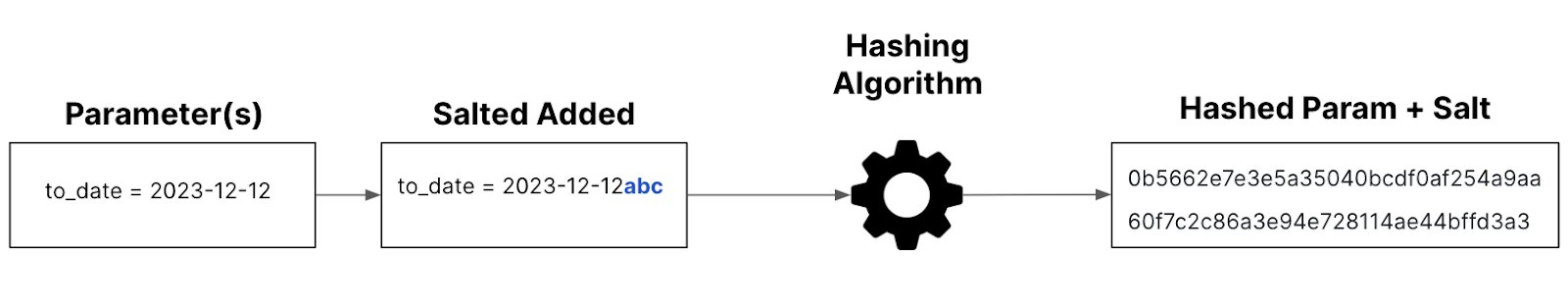

3. Advanced: coming soon
Click Save to save the new share configuration
Share Dashboard URL
Click share configuration you created before

Go to Share demo section

Select URL in the Share type field
Enter seal params value if any
Copy paste the URL and share it with your teams
Or you can embed the Dashboard link into the application or website
Last updated